This morning, while I added my existing SharePoint project to a solution it start giving me this Error when I do the build.
Error 8 Value cannot be null.Parameter name: PublicKey
Graphically
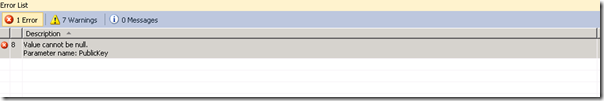
Strange, because the last time when I run this project it was working fine. Search on the internet doesn’t prove to be much fruitful. So, I compare this project with the existing project which are working fine and realize that for some reason Visual Studio remove the Sign the Assembly checkbox on the project properties and the Public Key is not available. Like below.
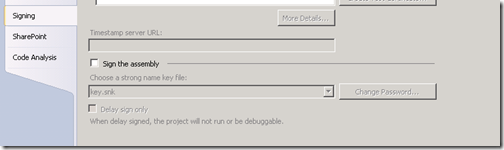
So just check the “Sign the assembly” check box which means that you are signing your assembly with the public key which will now available to Visual Studio to build your SharePoint Project and the error will disappear.
It is often a good practice to show a confirmation alert to the user when they select to delete any record. So for that, here is the quick code consider the following grid view.
<asp:GridView ID="GridView1" runat="server" AutoGenerateColumns="False"BackColor="White" BorderColor="#999999" BorderStyle="Solid" BorderWidth="1px"CellPadding="3" DataKeyNames="CategoryID" DataSourceID="SqlDataSource1"ForeColor="Black" GridLines="Vertical" Width="100%" onrowcommand="GridView1_RowCommand"><Columns><asp:BoundField DataField="CategoryID" HeaderText="CategoryID"InsertVisible="False" ReadOnly="True" SortExpression="CategoryID" /><asp:BoundField DataField="CategoryName" HeaderText="CategoryName" SortExpression="CategoryName" /> <asp:BoundField DataField="Description" HeaderText="Description" SortExpression="Description" /><asp:TemplateField><ItemTemplate><asp:LinkButton ID="lbDelet" CommandName="del" runat="server" Text="Delete" OnClientClick="javascript:return confirm('Are you sure you want to delete ?');"></asp:LinkButton></ItemTemplate></asp:TemplateField></Columns><FooterStyle BackColor="#CCCCCC" /><PagerStyle BackColor="#999999" ForeColor="Black" HorizontalAlign="Center" /><SelectedRowStyle BackColor="#000099" Font-Bold="True" ForeColor="White" /><HeaderStyle BackColor="Black" Font-Bold="True" ForeColor="White" /><AlternatingRowStyle BackColor="#CCCCCC" /></asp:GridView>
Notice the last column which is template column and having a link button (ID = lbDelet). onClientClick is doing the main stuff.That's it cheers
Another sick error of the day, When you try to create connection string from SQLDatasource or even want to bind existing connection string. You might see a Message box saying
Could not load file or assembly 'Microsoft.SqlServer.Management.Sdk.Sfc, Version=10.0.0.0, Culture=neutral, PublicKeyToken=89845dcd8080cc91' or one of its dependencies. The system cannot find the file specified.
This error comes when you are trying to access SQL 2005 stuff from Visual Studio 2008. So go to the
link and download the following stuff
- Microsoft SQL Server System CLR Types
- Microsoft SQL Server 2008 Management Objects
- Microsoft SQL Server 2008 Native Client